Screenshot Tools
Capture the current tab with a single click, or select a specific area by clicking and dragging.
TabSnip
Browser Extension
Without redirecting and waiting, create beautiful screenshots with TabSnip. Modify them effortlessly with integrated tools and download or copy in seconds!
It's free to start, no login required!


With Tabsnip, you get more than just a screenshot tool. From capturing to editing, everything happens in one place—quickly, intuitively, and without interruptions. Discover what makes Tabsnip your ultimate screenshot companion.
Capture the current tab with a single click, or select a specific area by clicking and dragging.
Crop, scribble, adjust padding, and tweak backgrounds directly in the extension.
Make your screenshots pop with image-based ambient effects.
Stay in the browser—no switching between apps or tabs.
Stop wasting time with redirects and waiting. Tabsnip lets you take and edit screenshots directly in your browser, saving you frustration and effort. Start capturing and customizing your screenshots today!
Capture Screenshot
Open the extension to capture a browser window to quickly snap a screenshot.
Customize with Integrated Tools
Effortlessly edit your screenshot — add padding, scribble, crop, or enhance with ambient backgrounds.
Download or Copy in Seconds!
Save your polished screenshot to your device, or copy it directly for instant sharing.
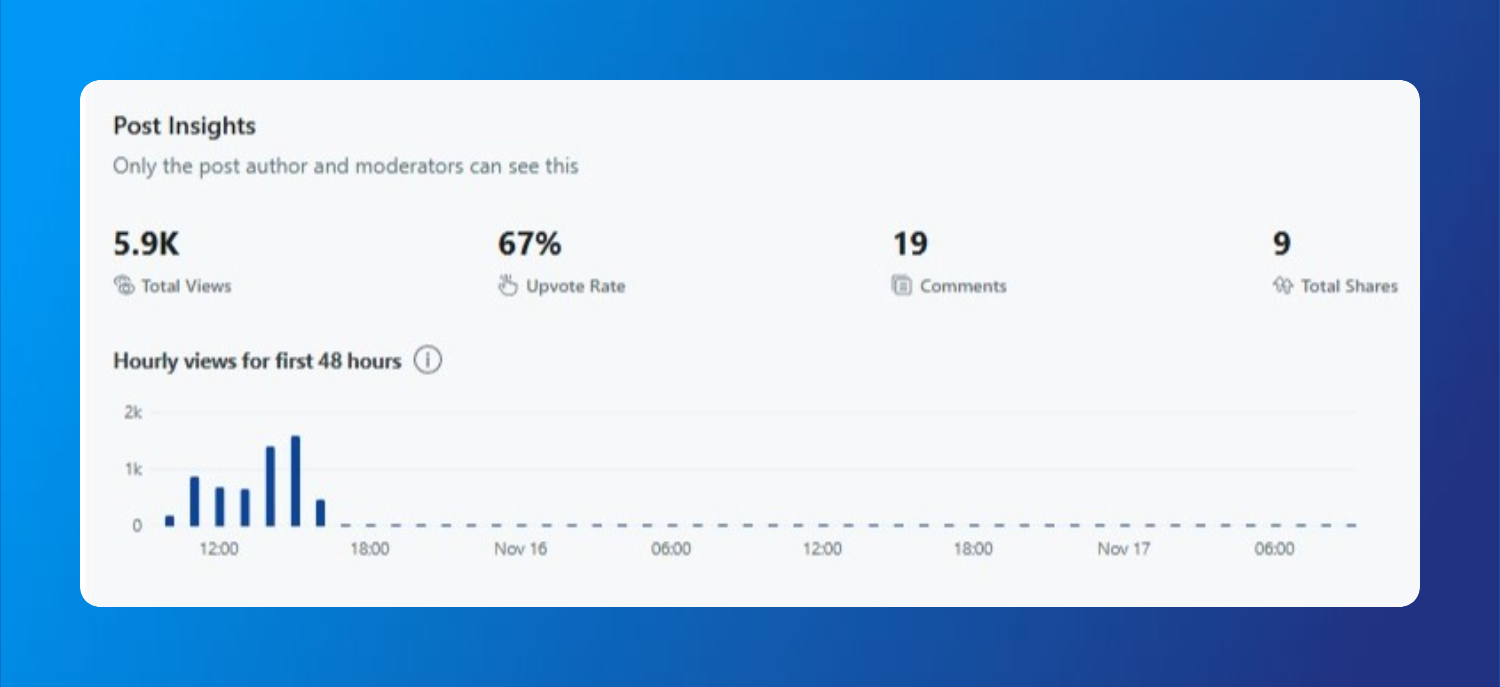
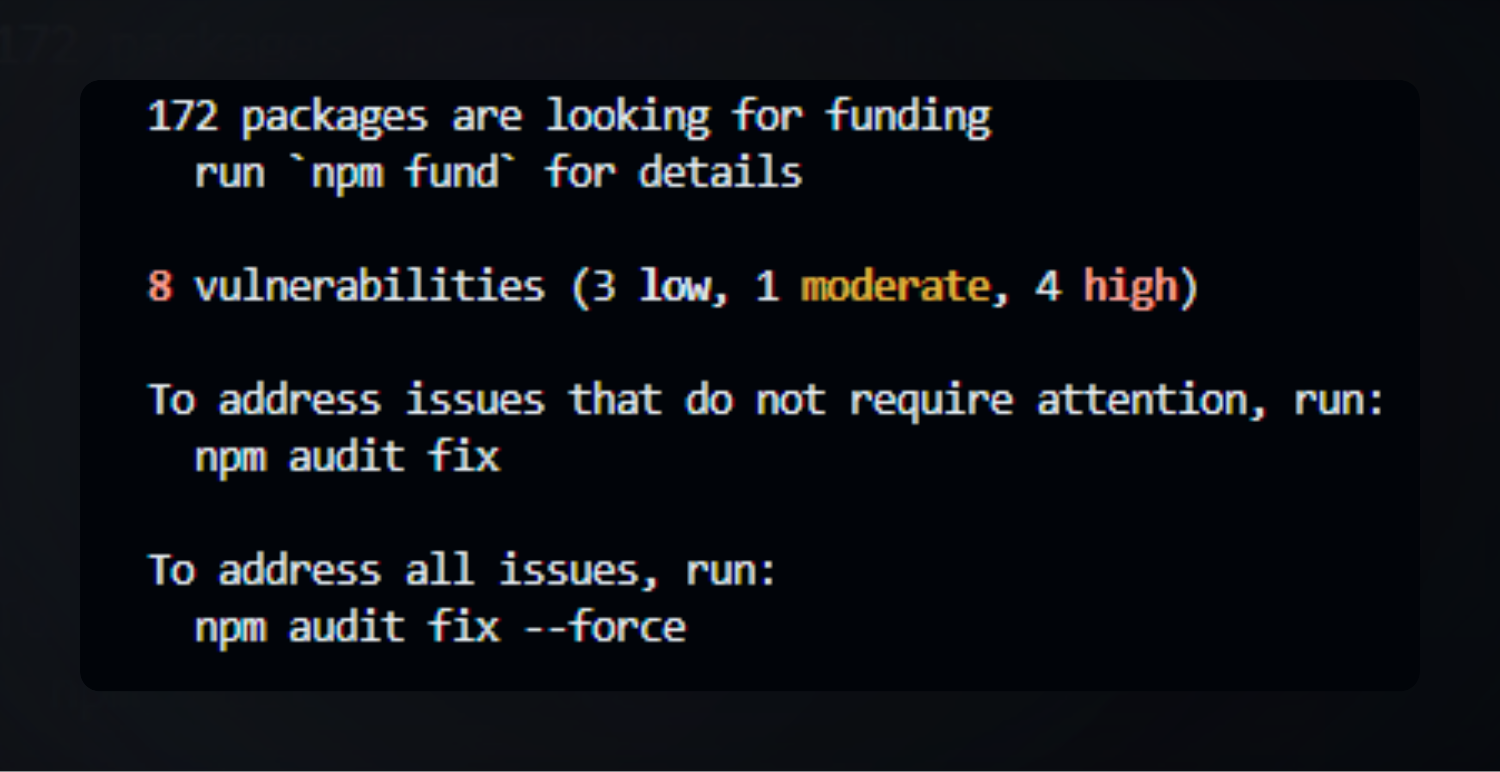
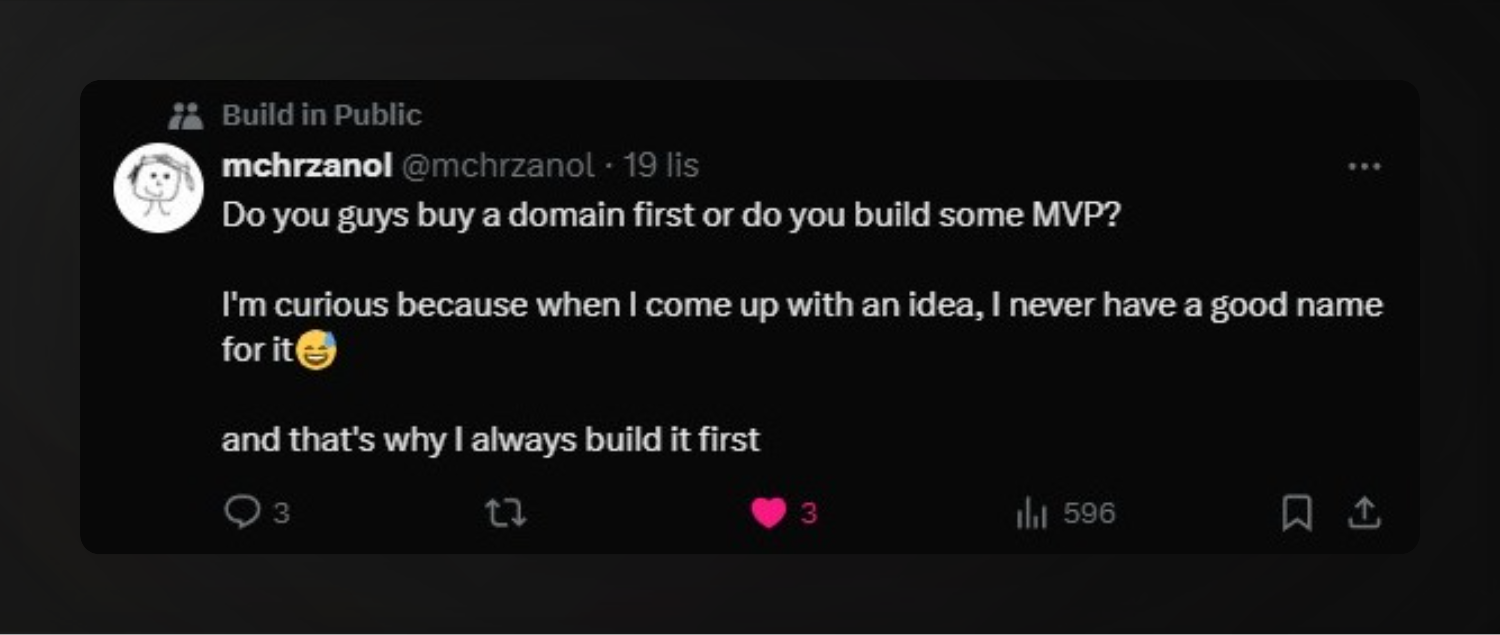
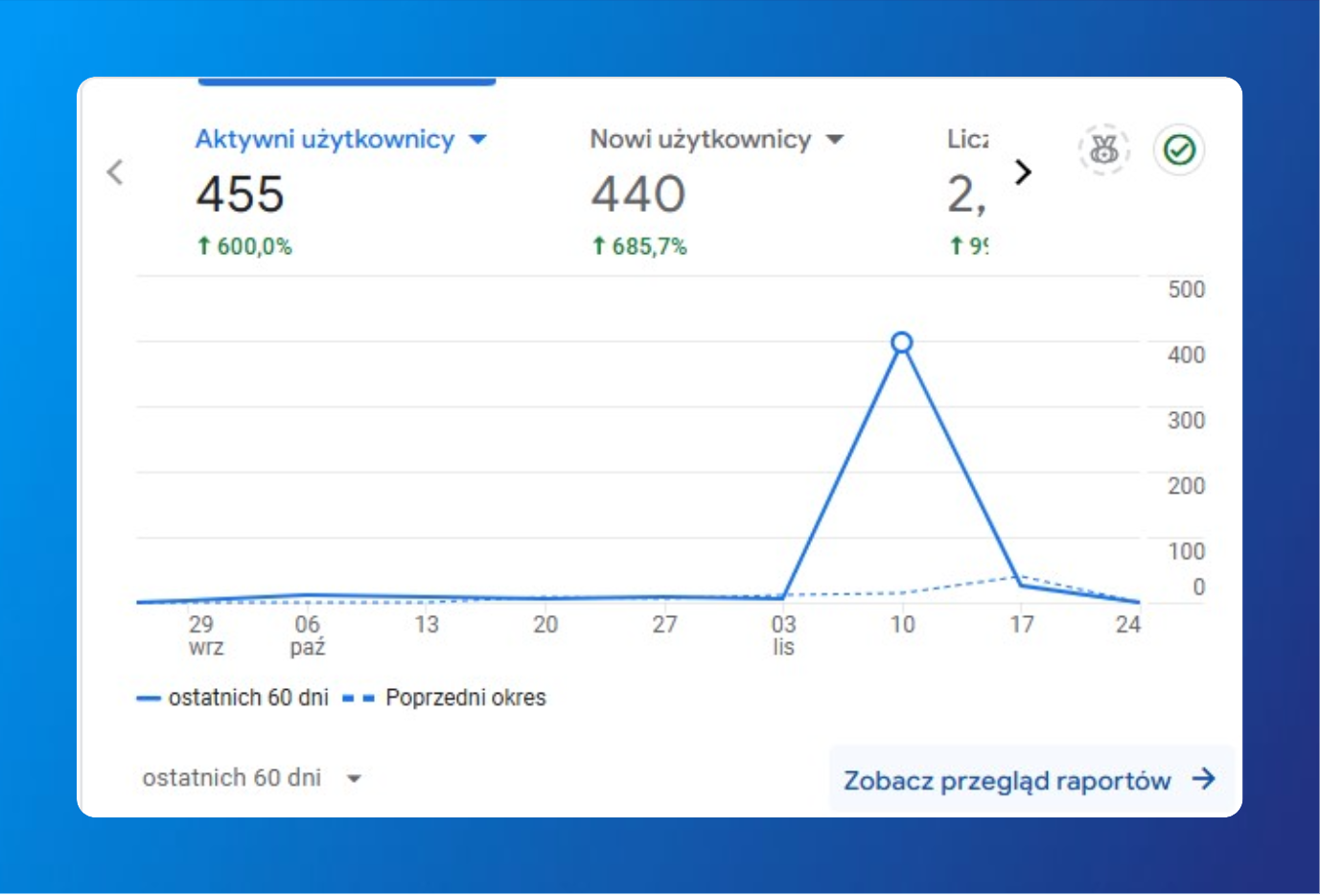
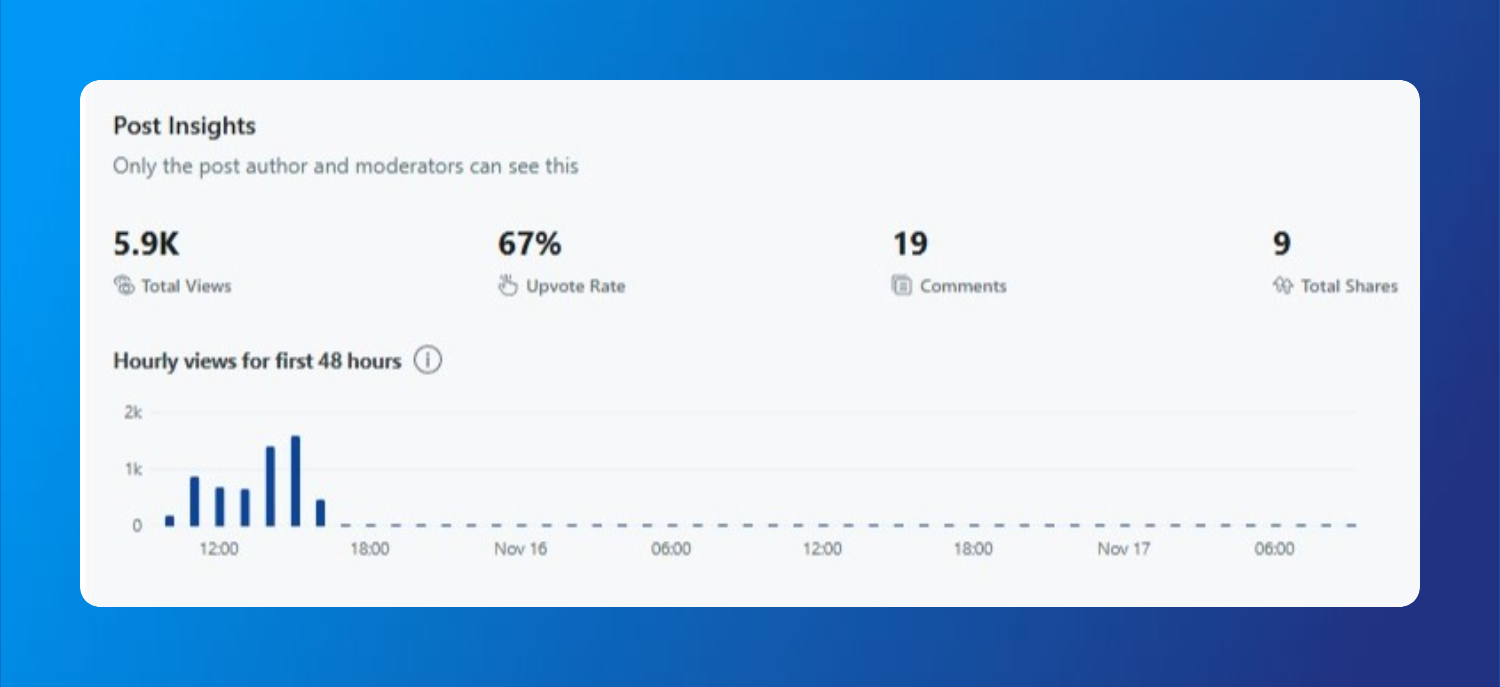
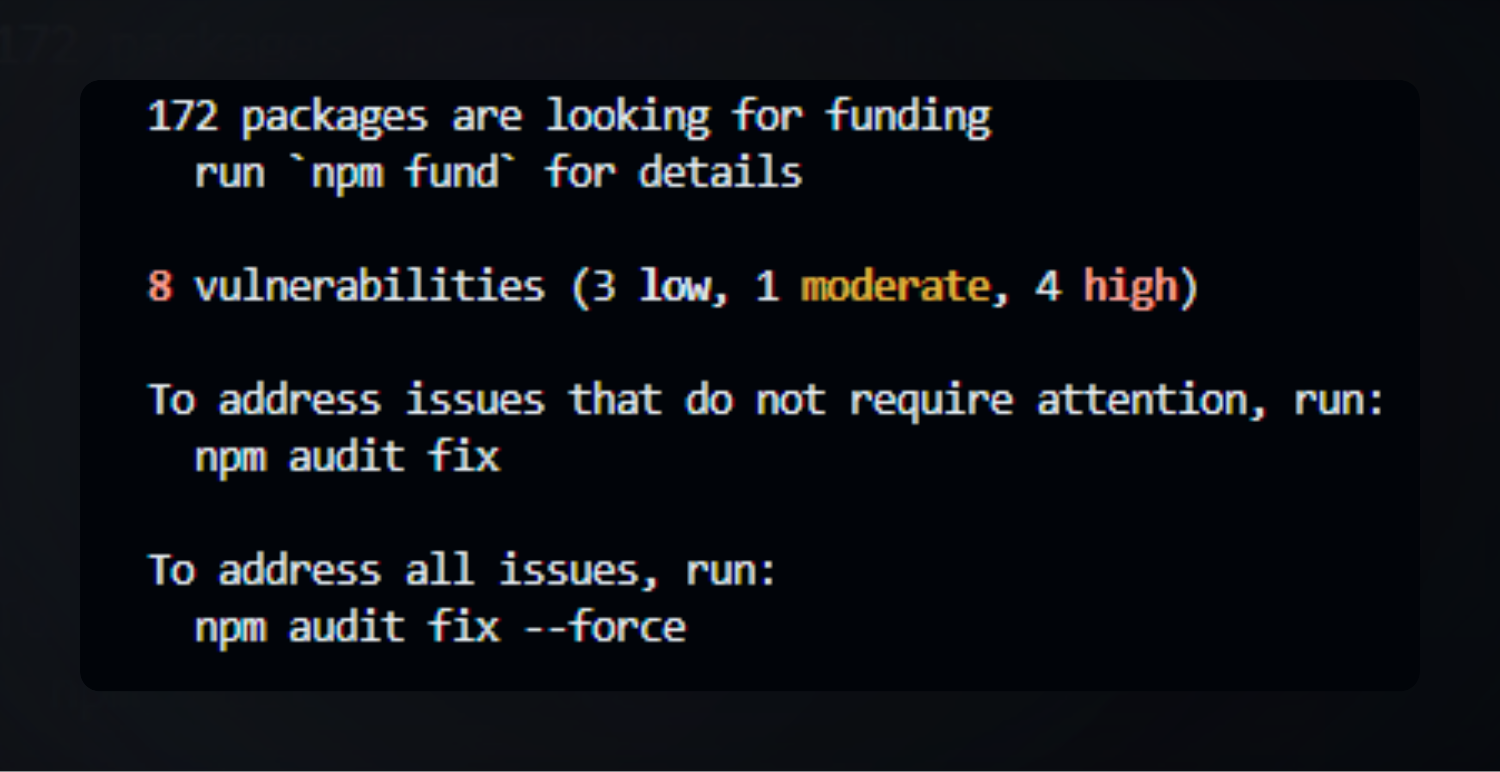
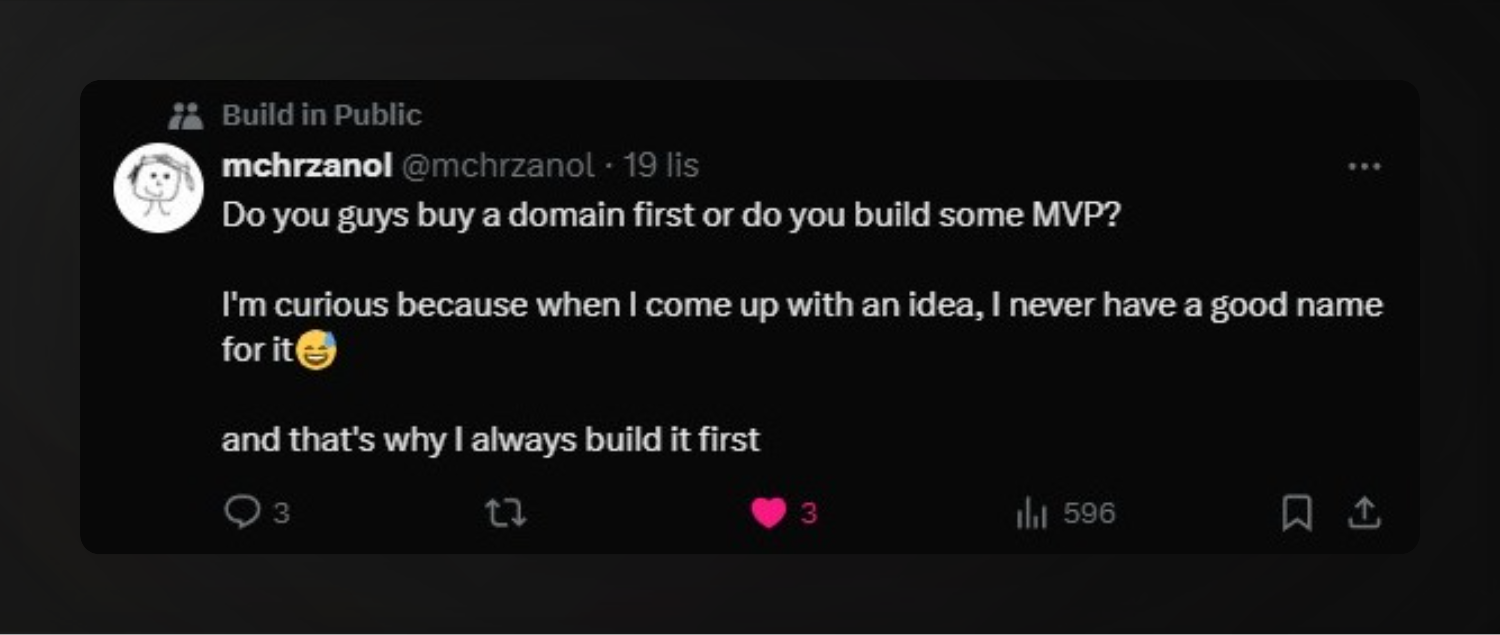
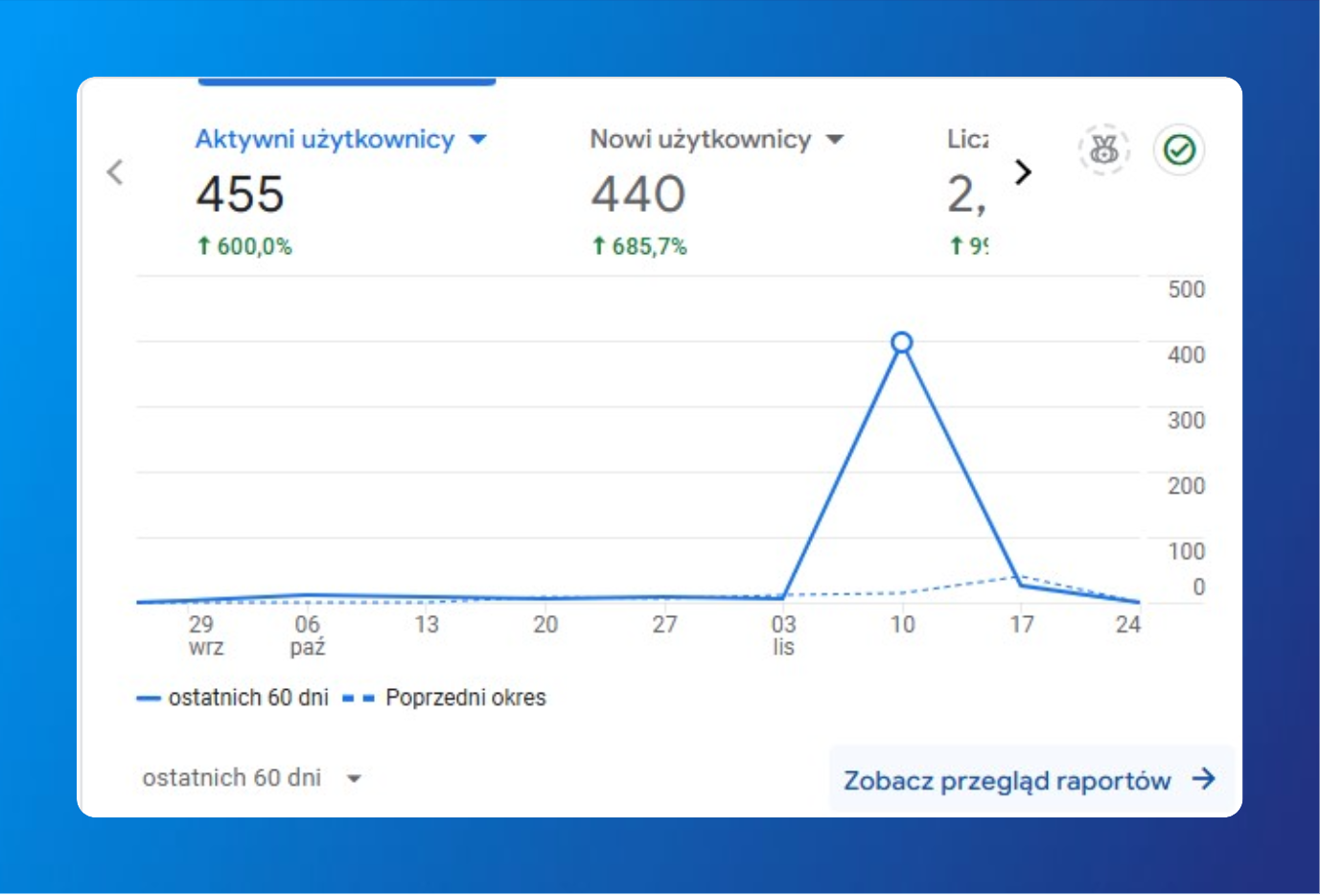
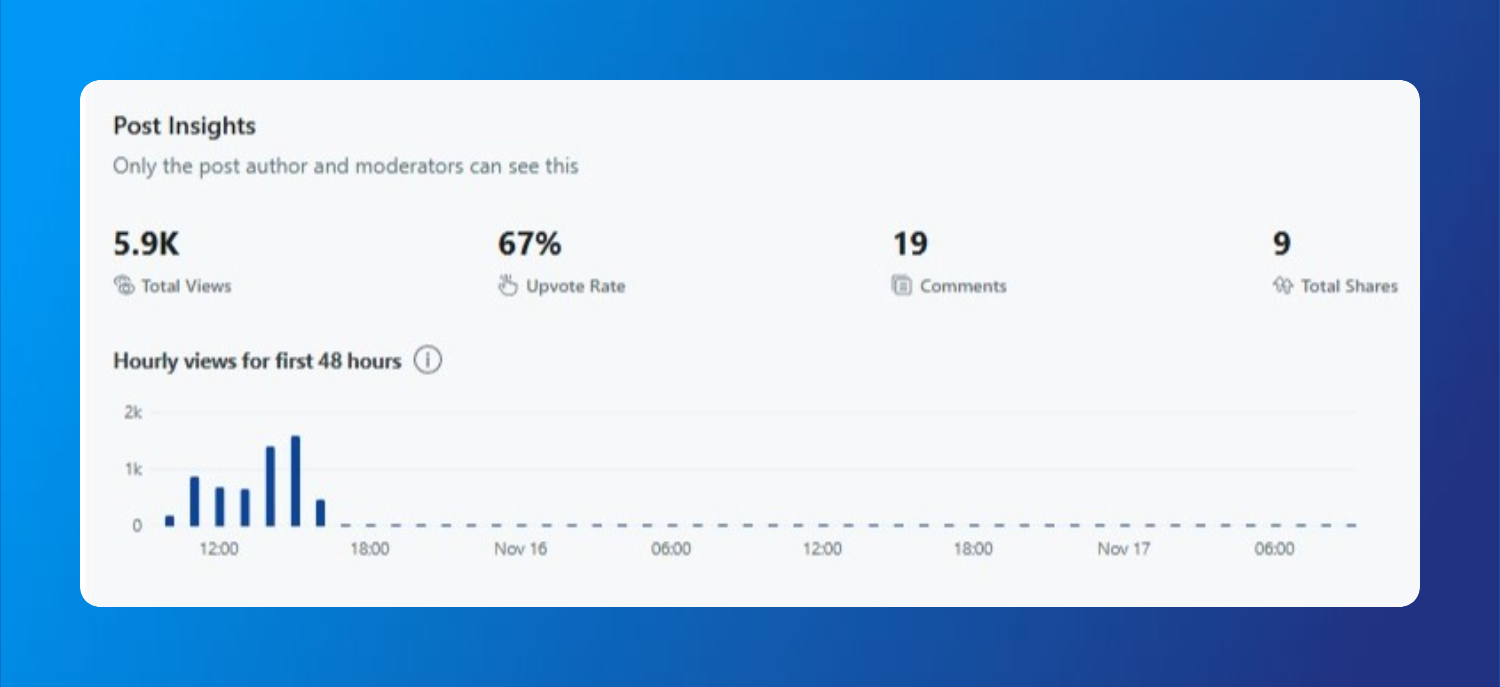
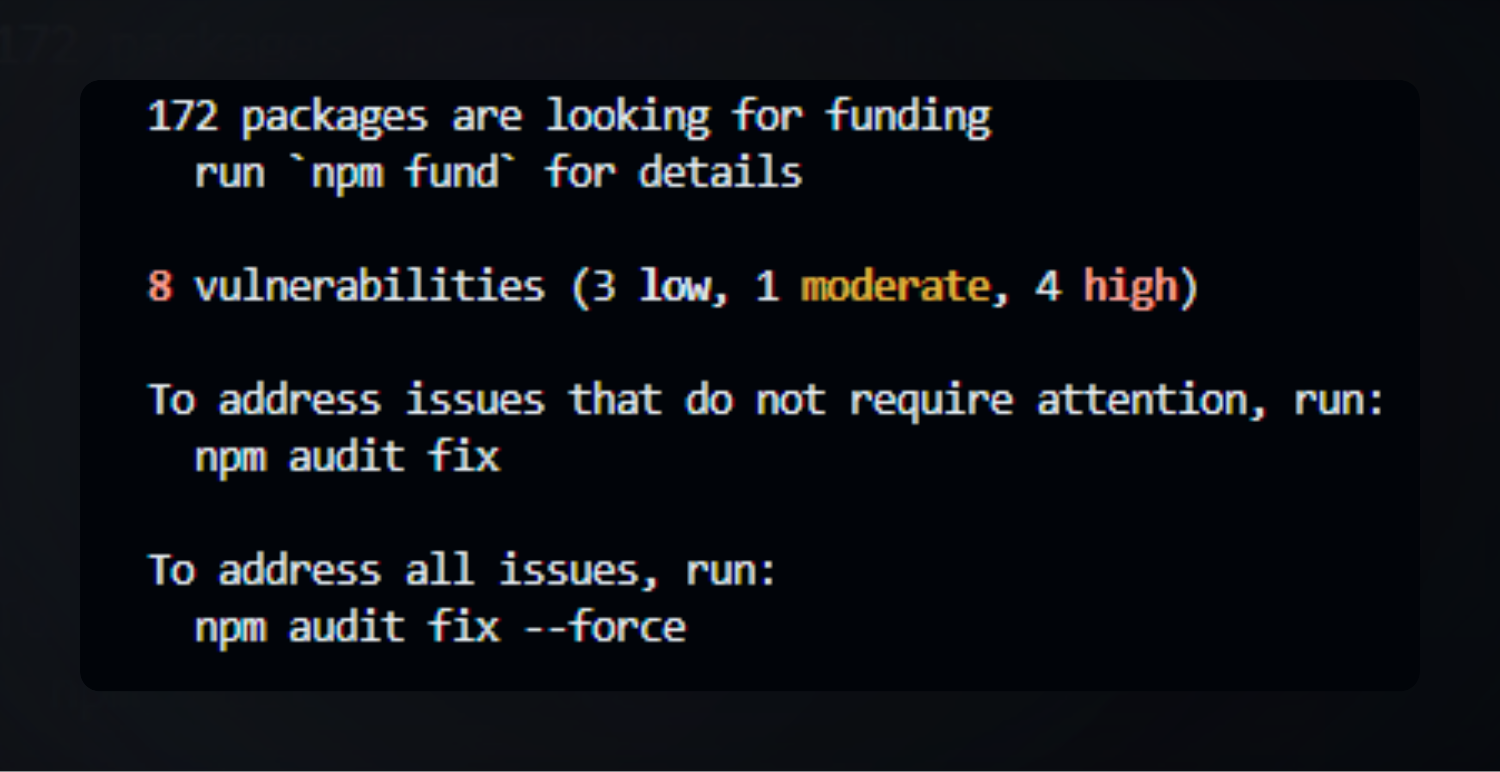
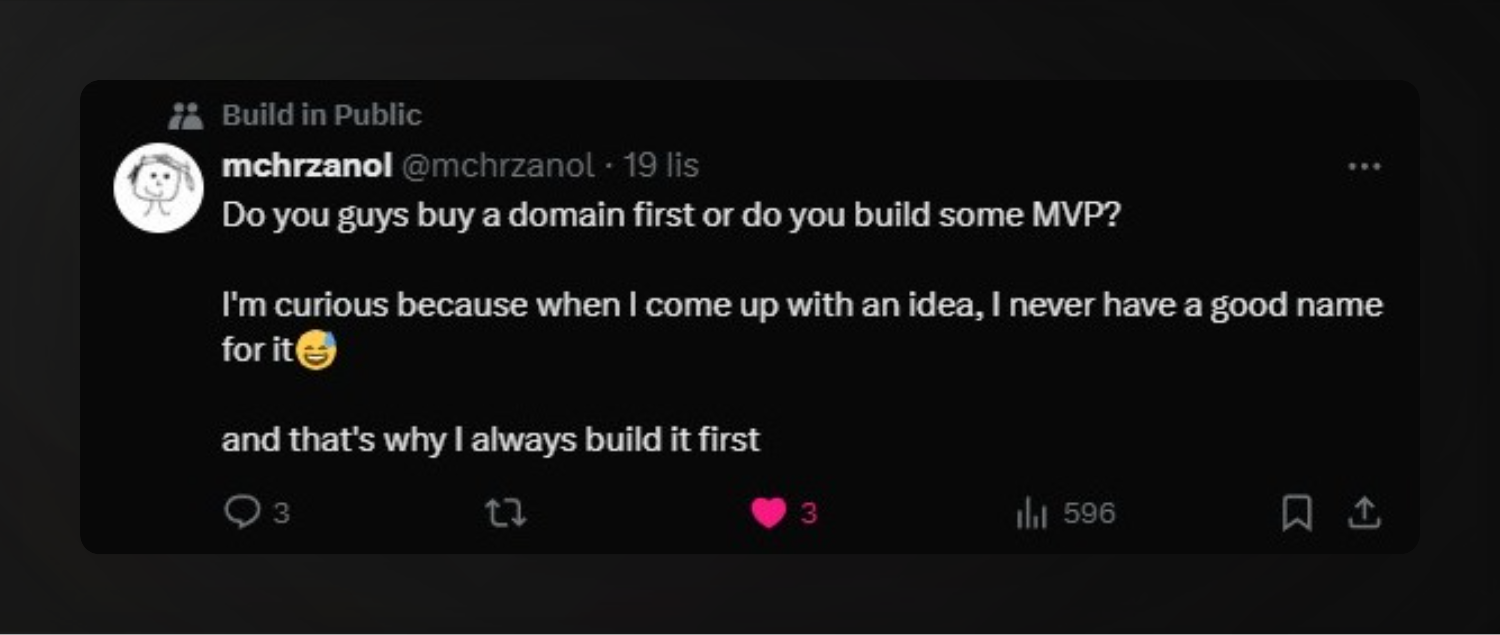
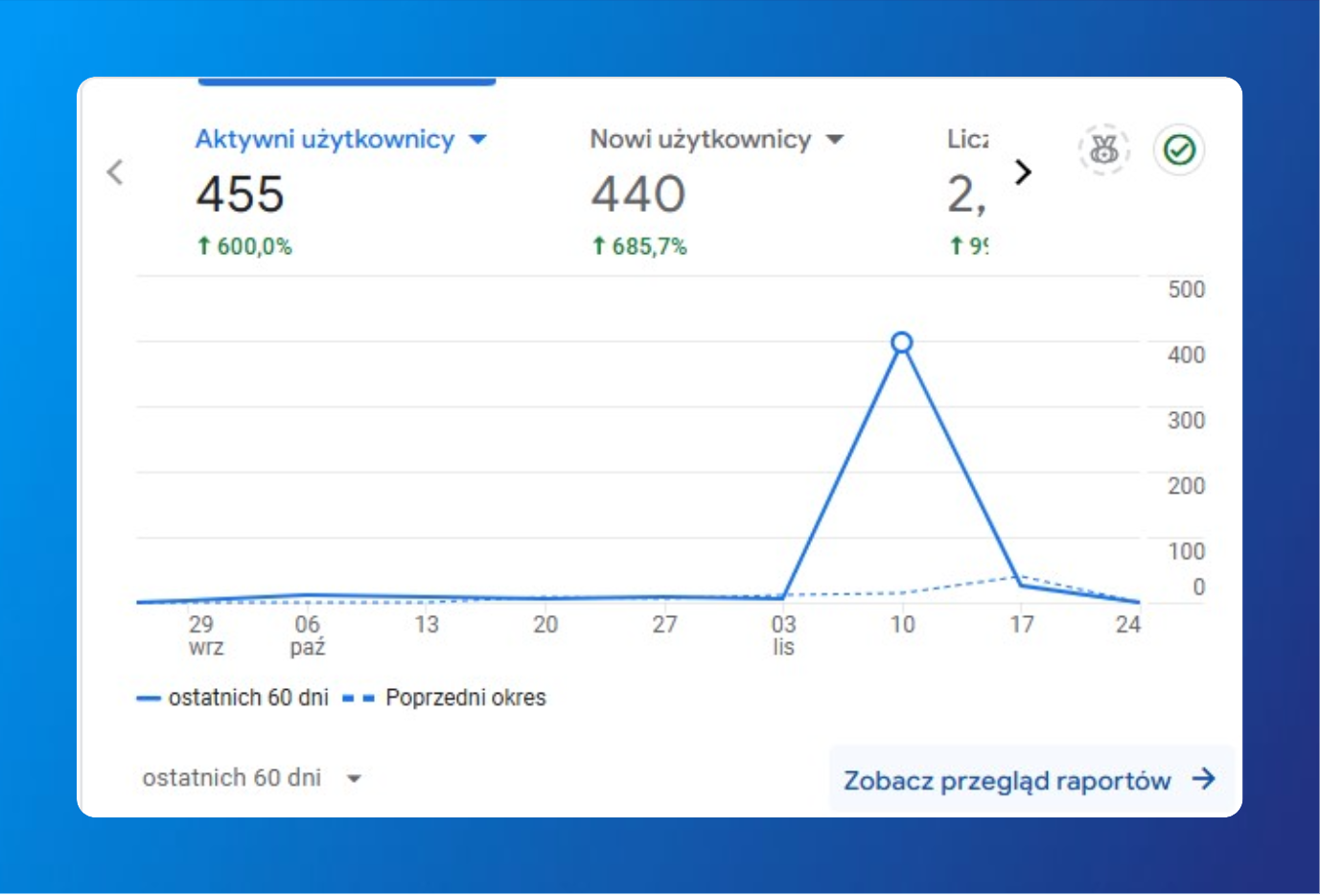
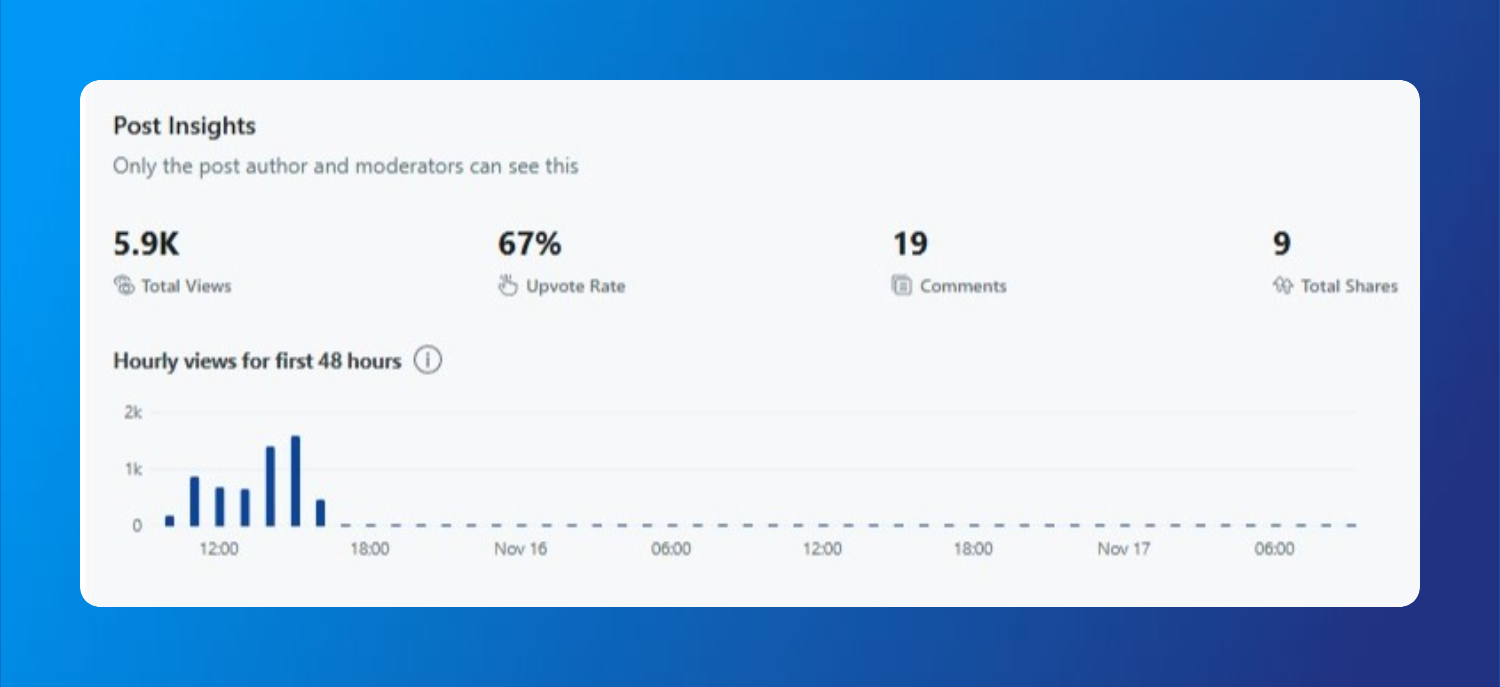
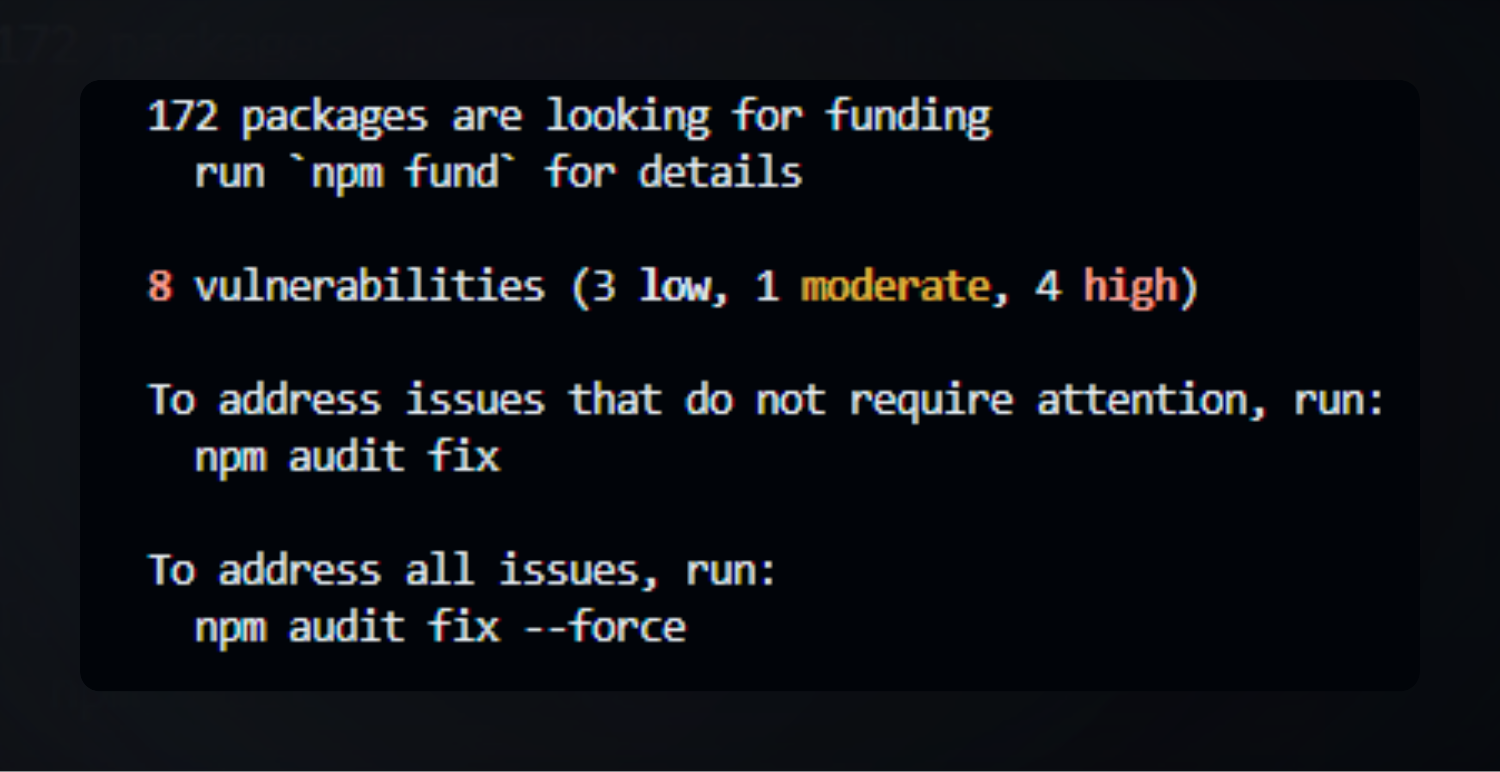
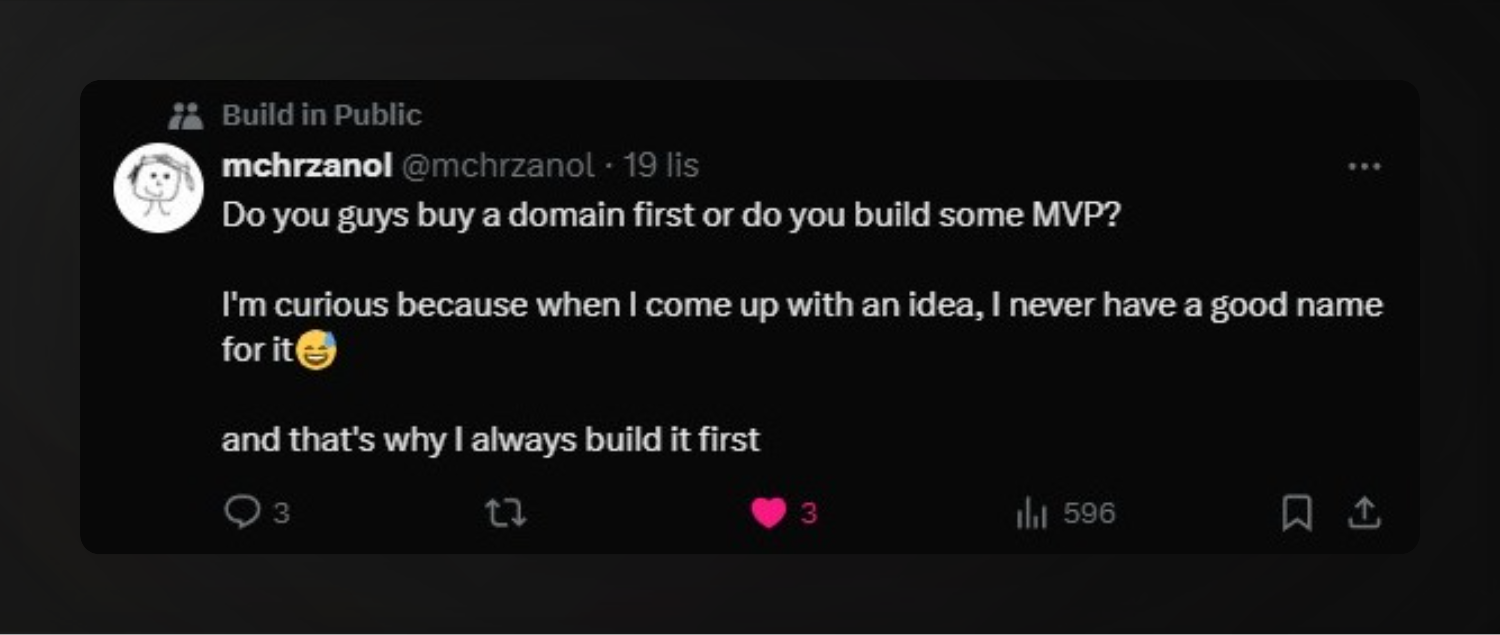
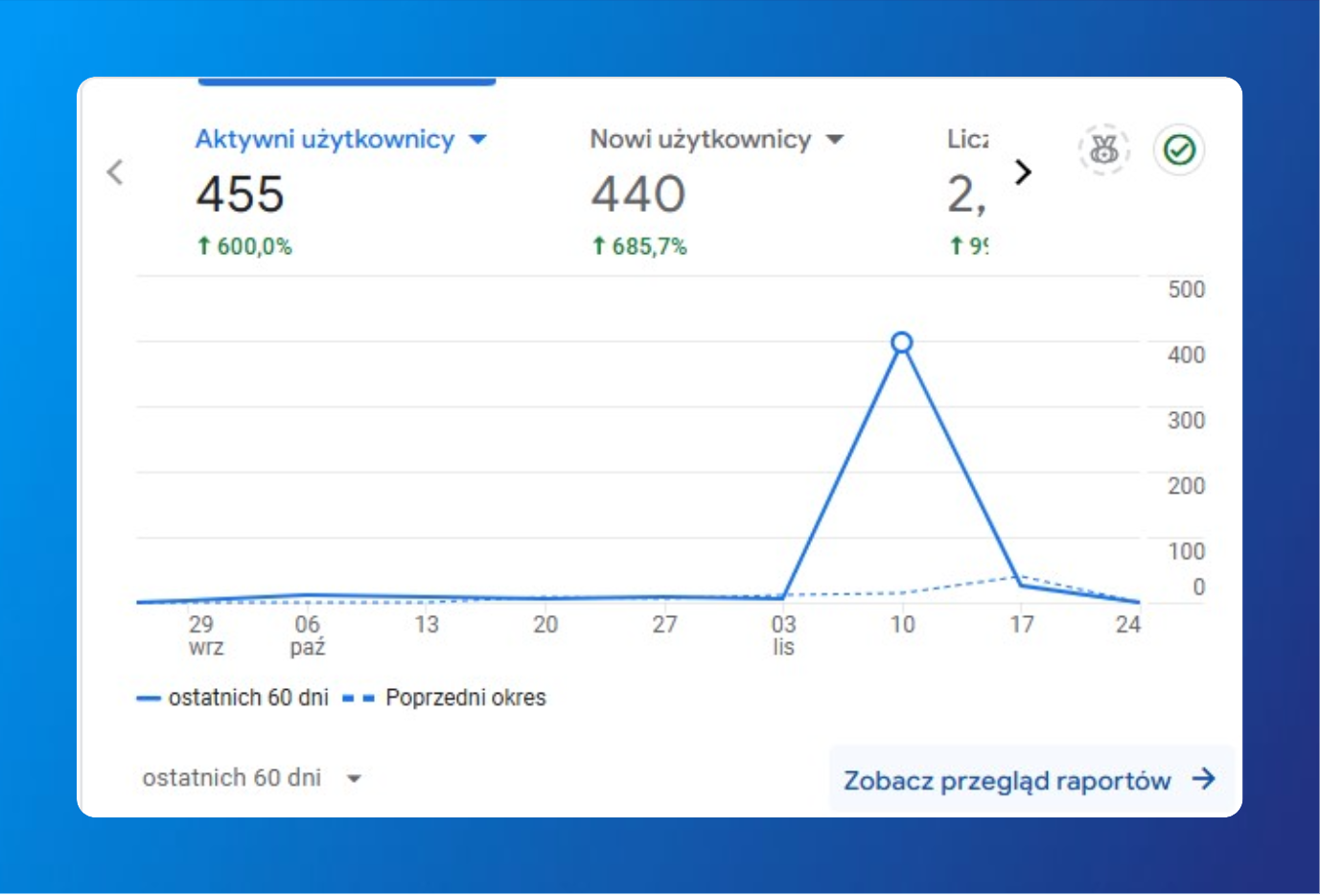
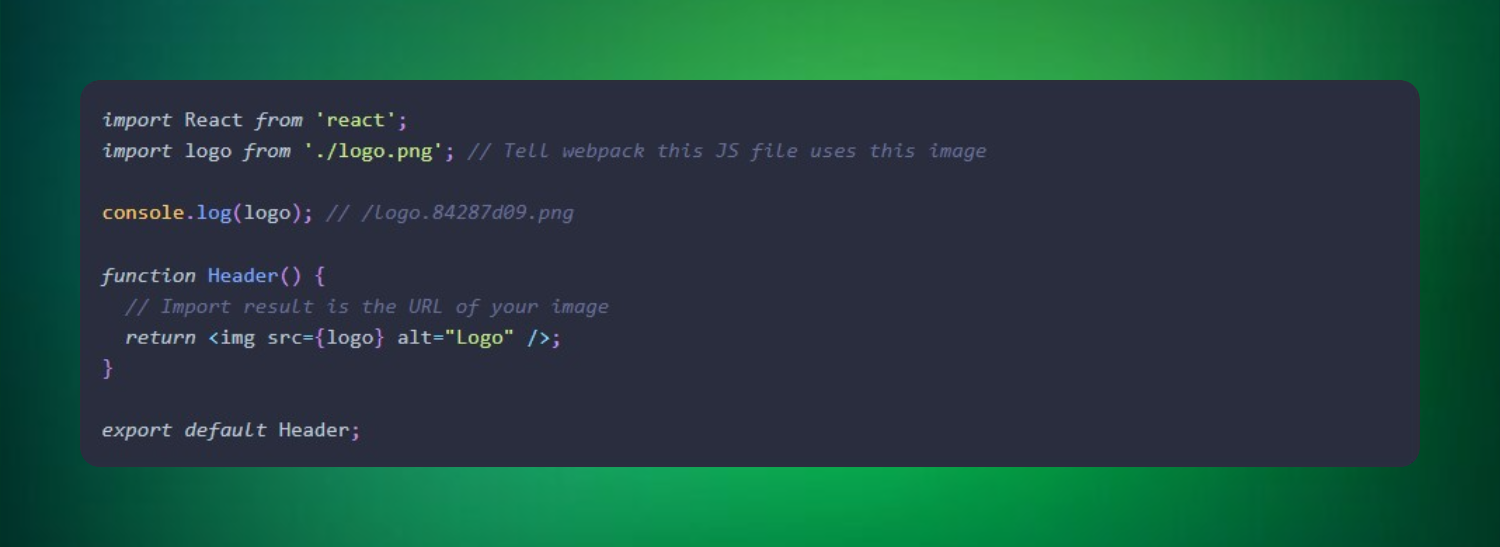
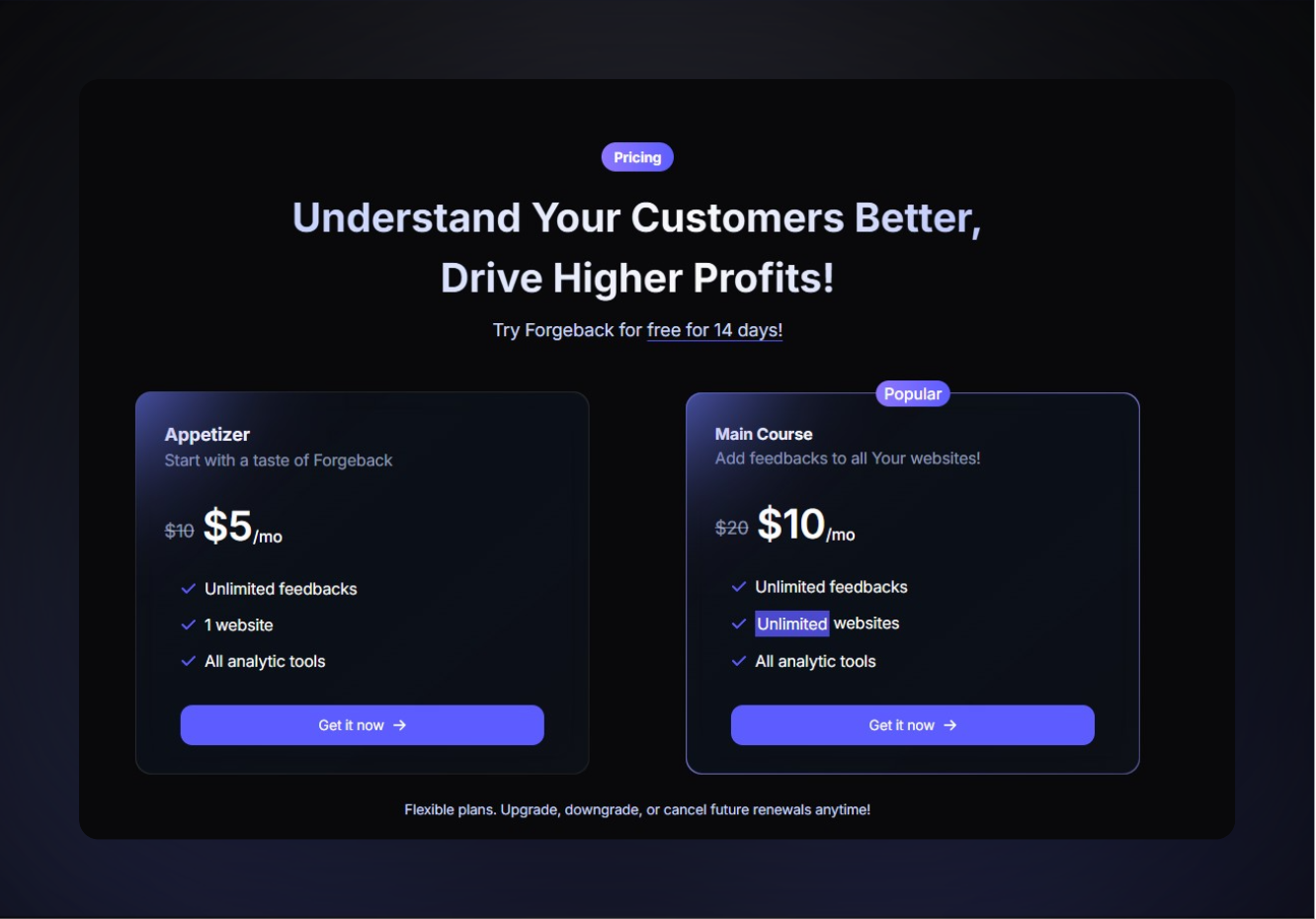
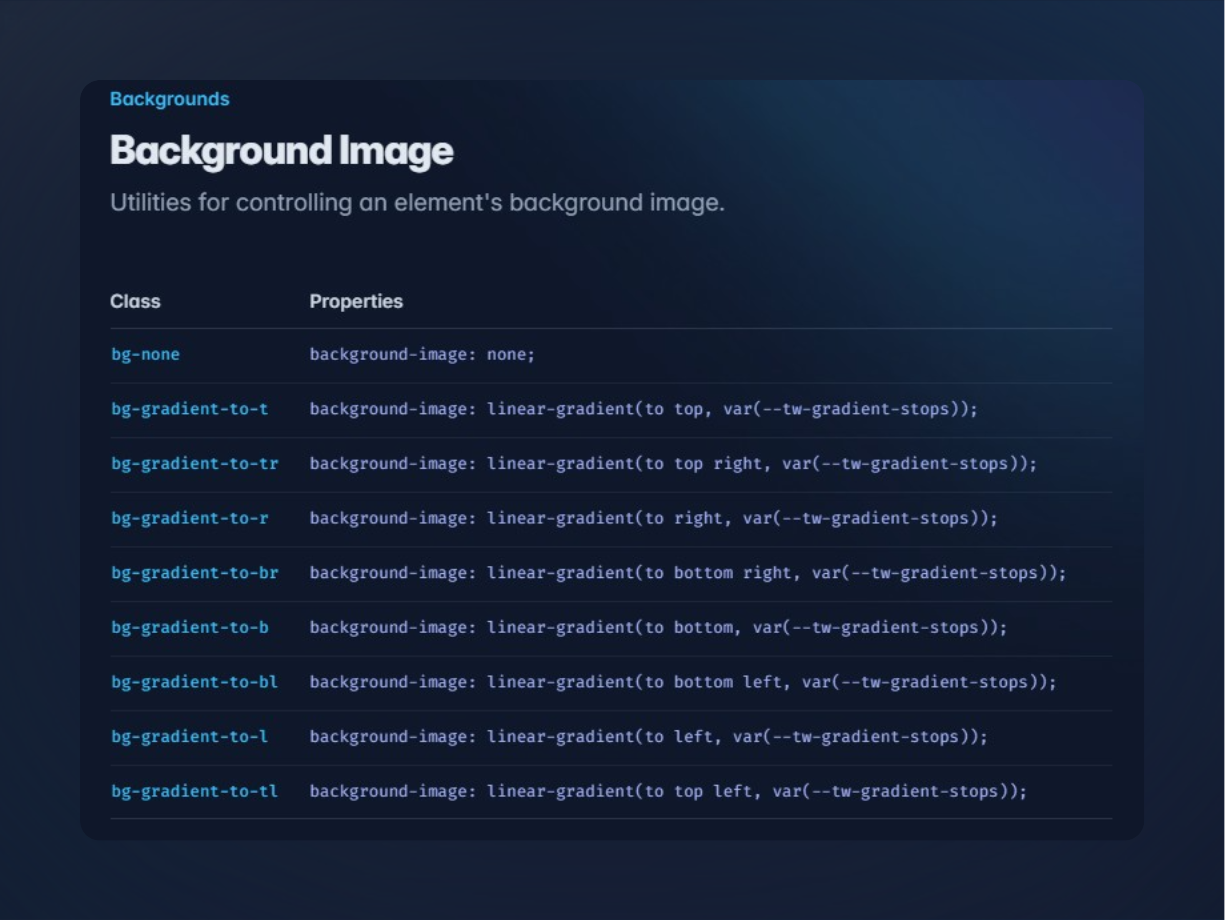
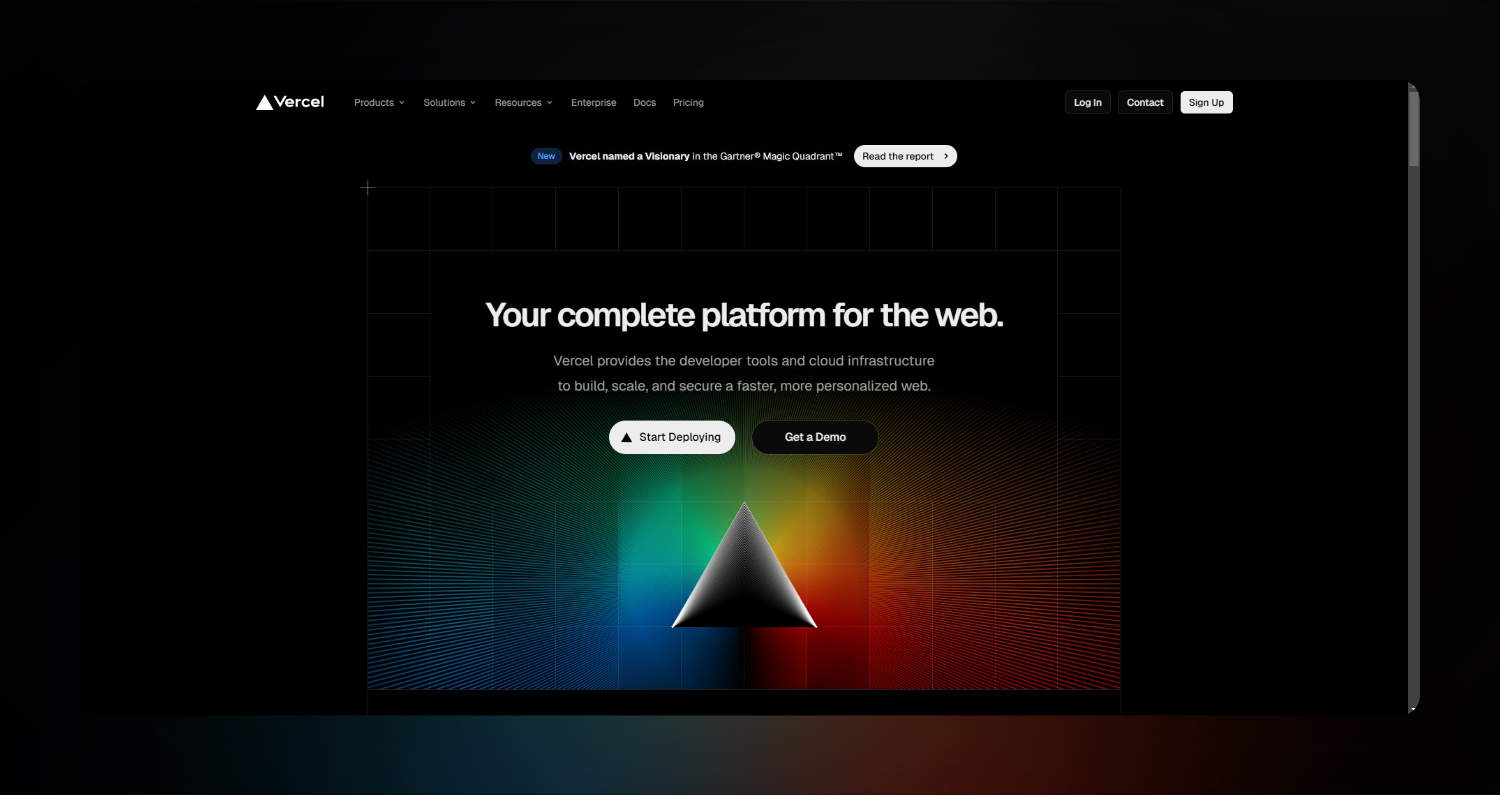
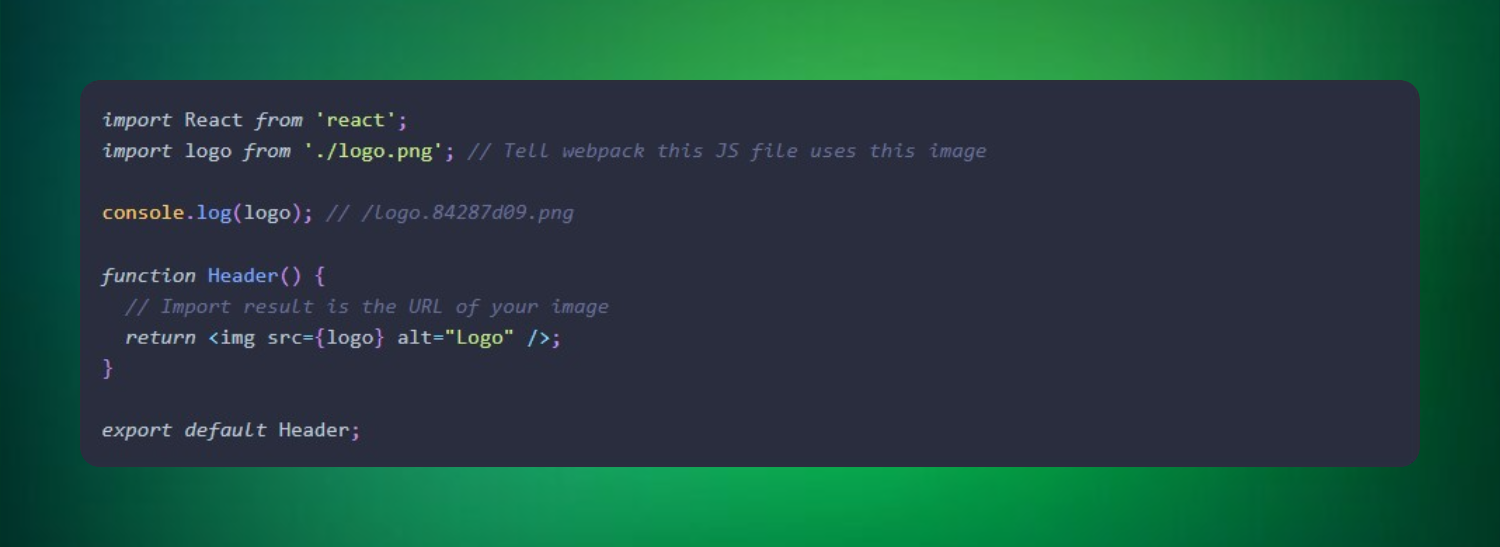
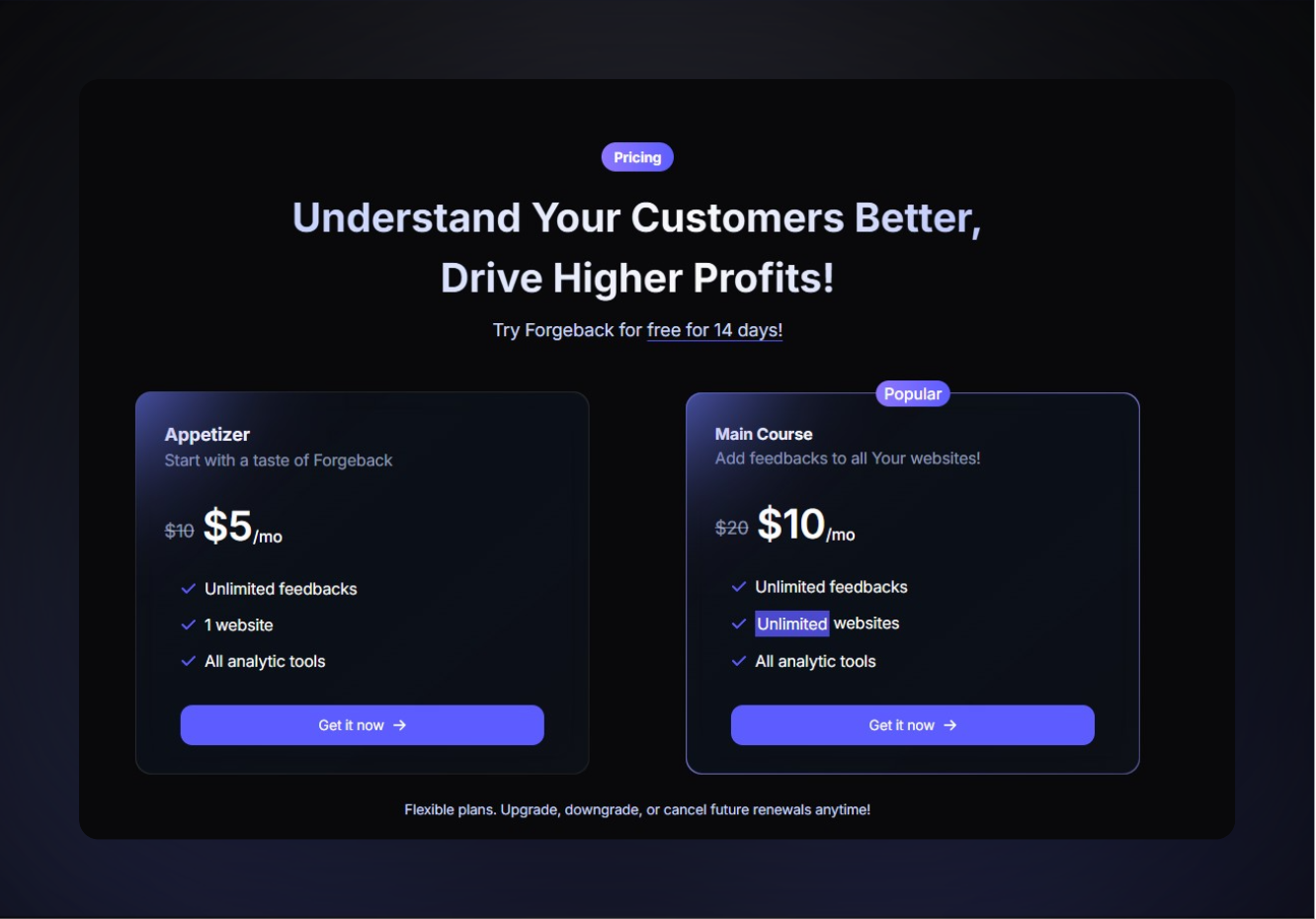
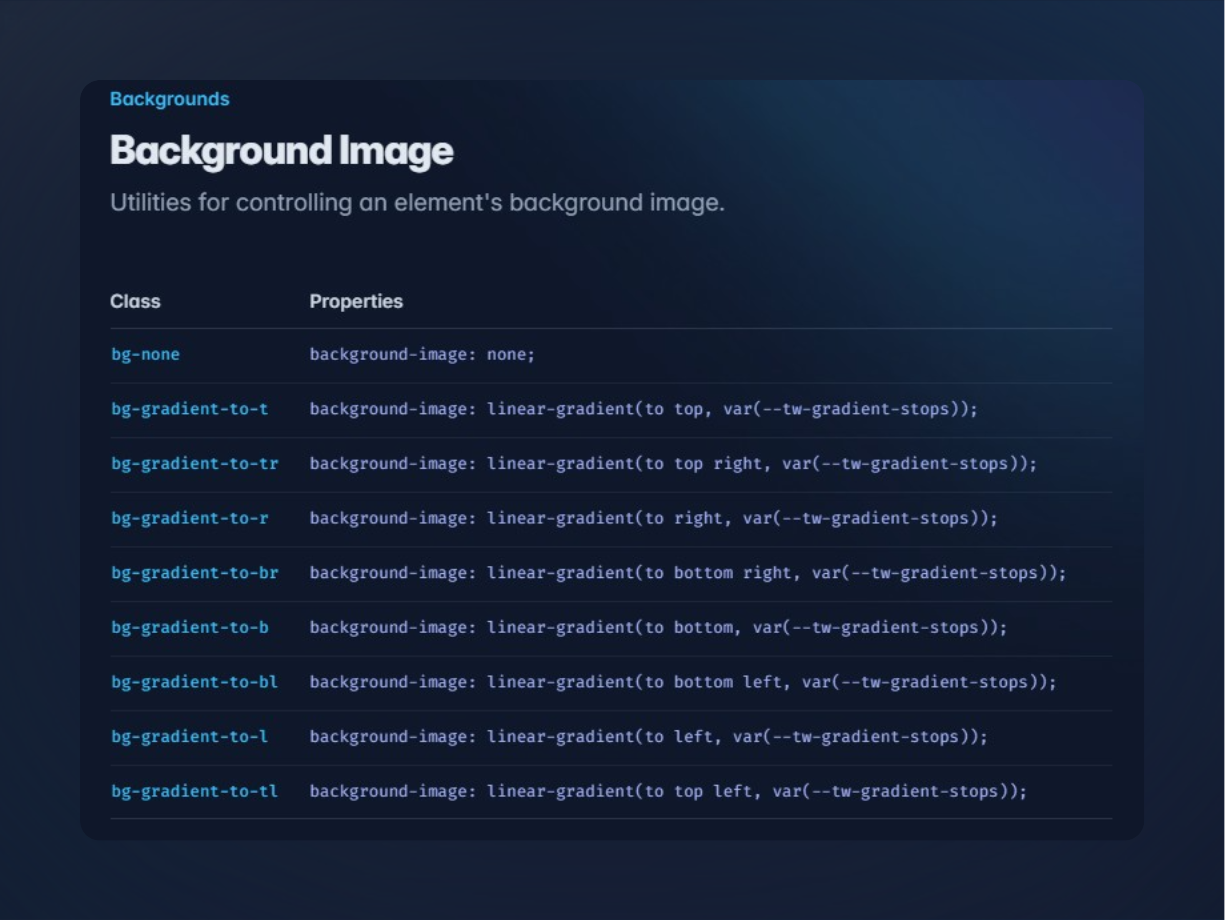
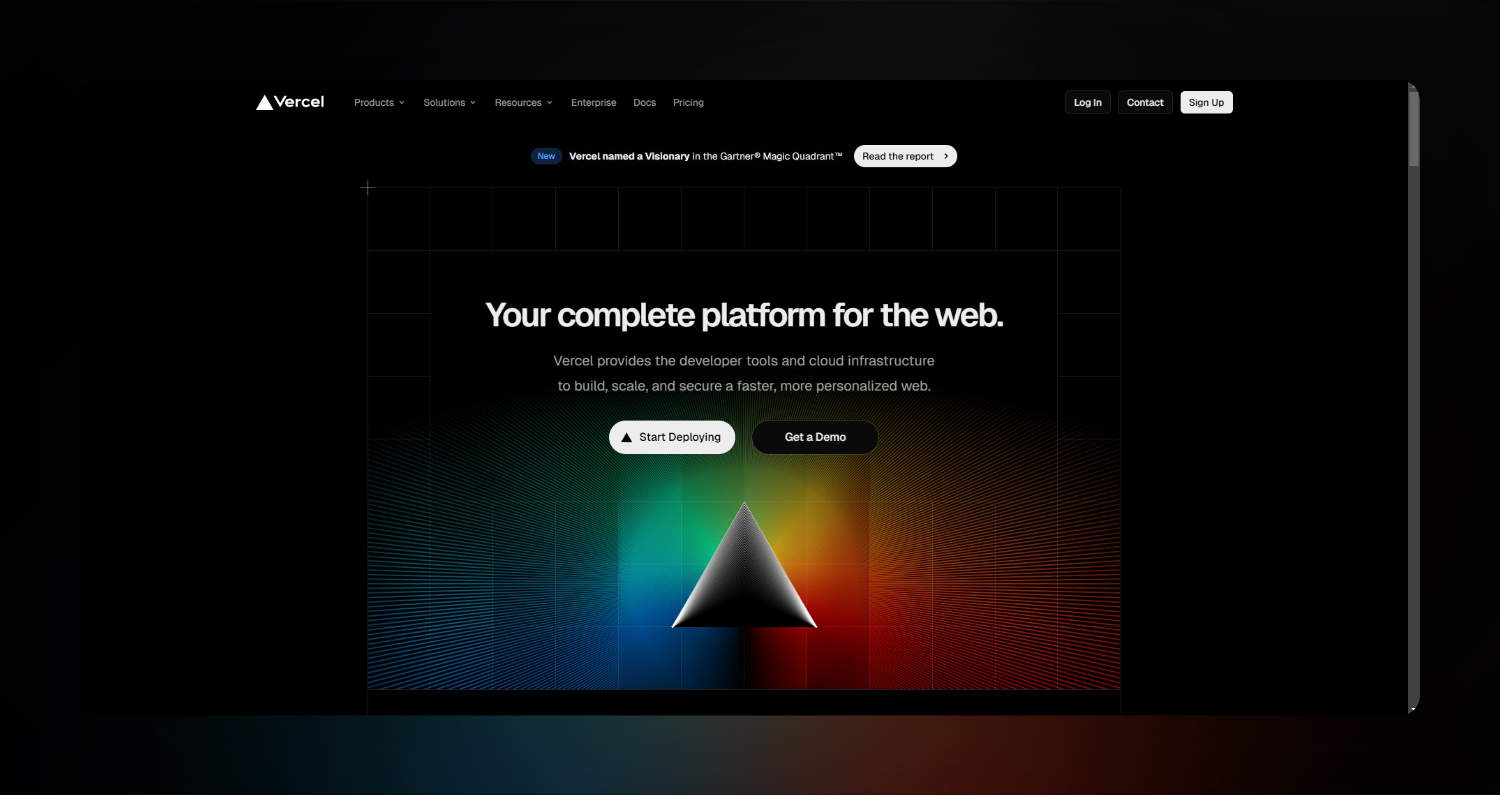
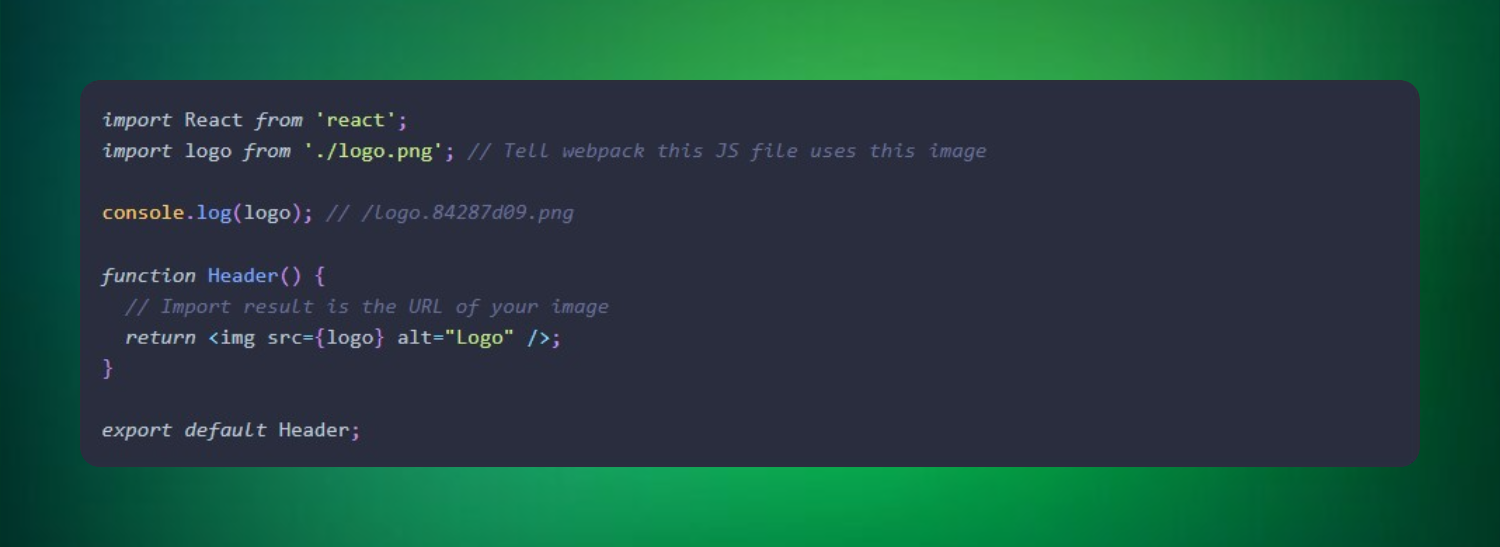
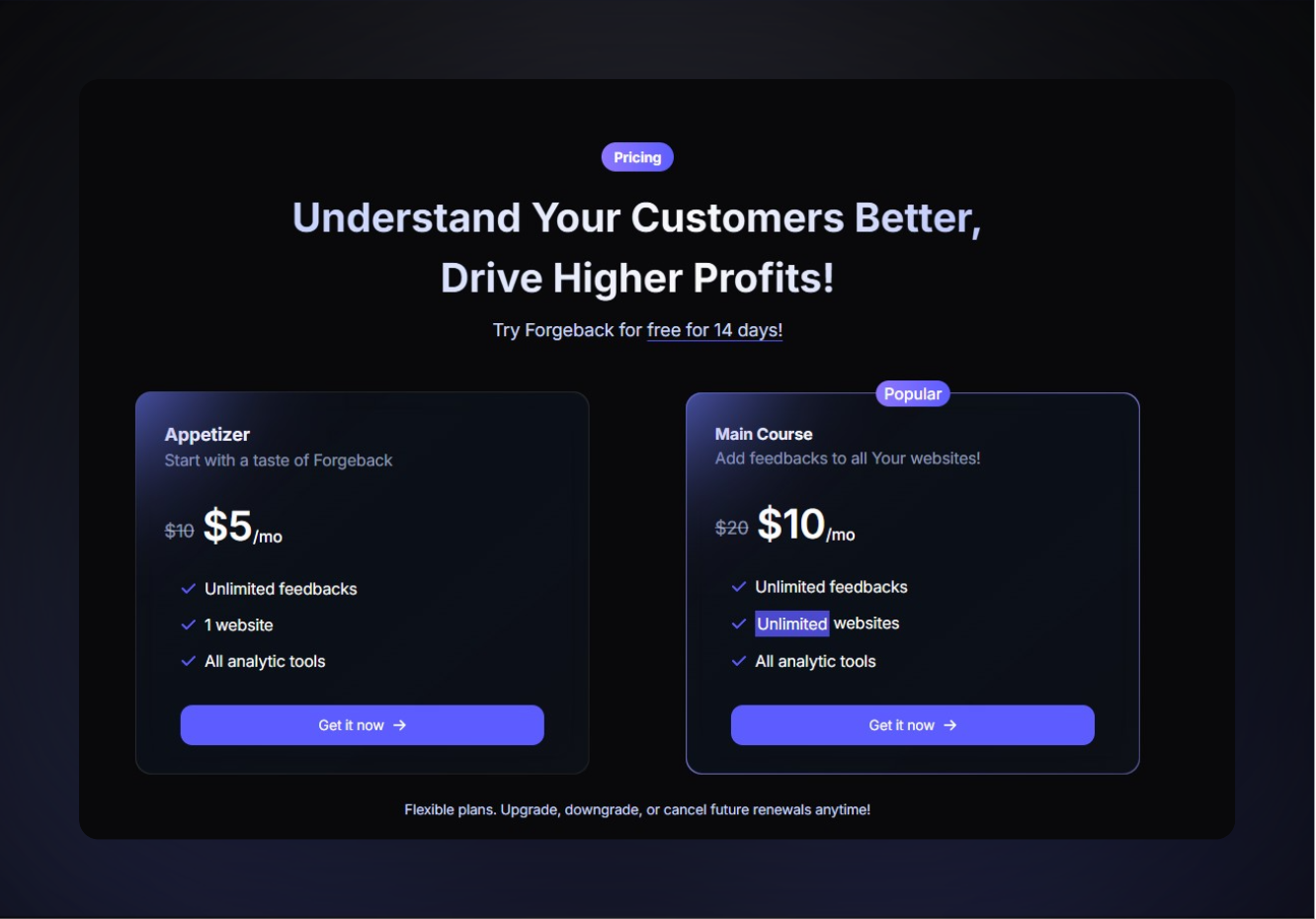
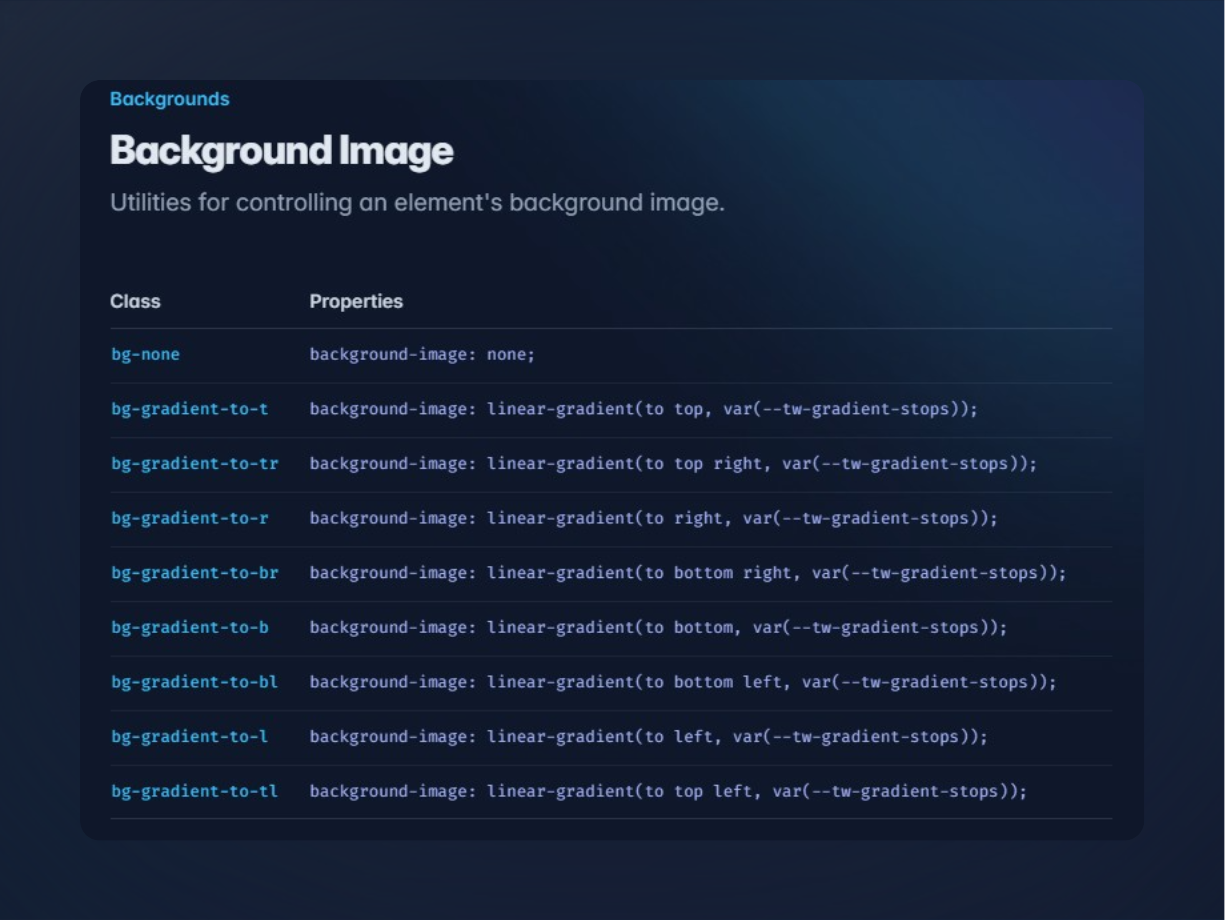
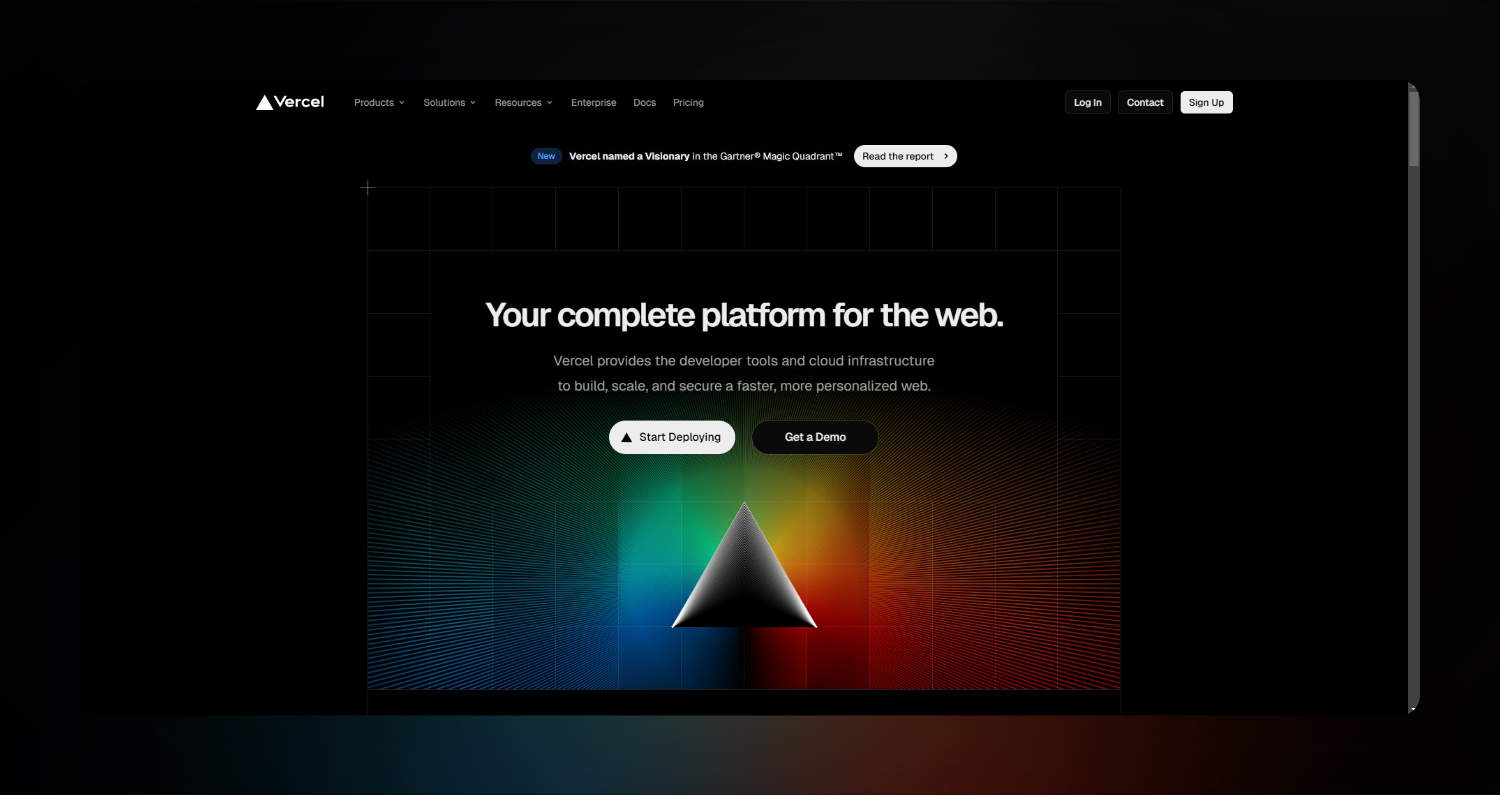
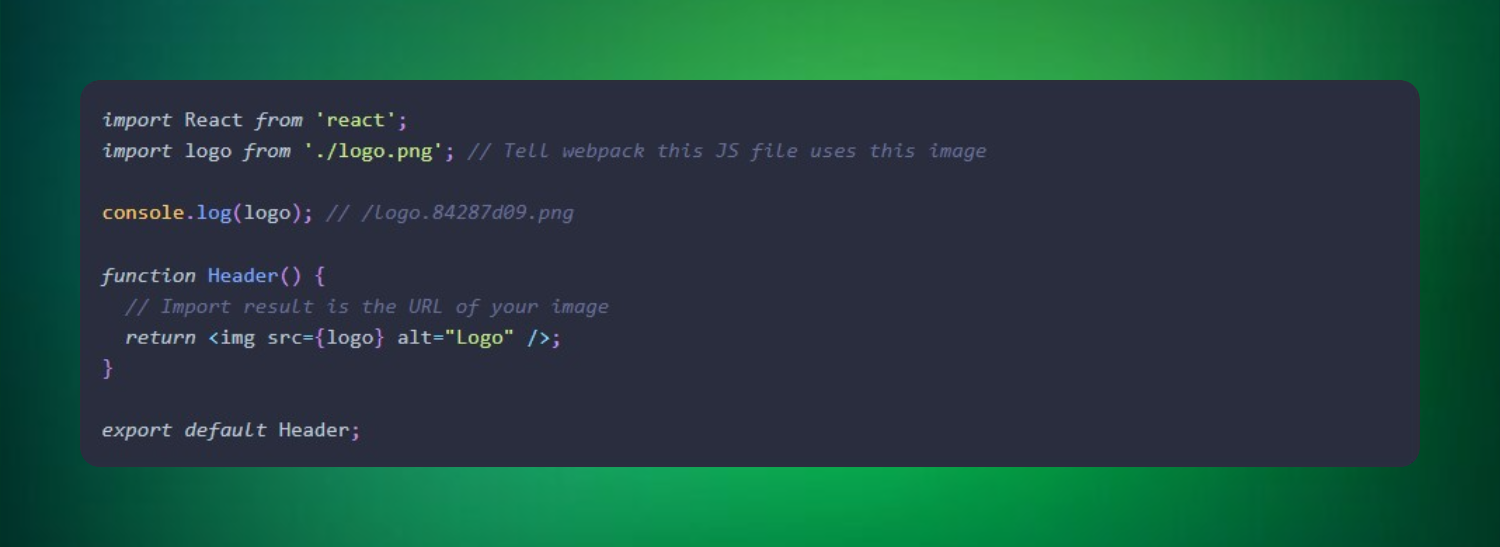
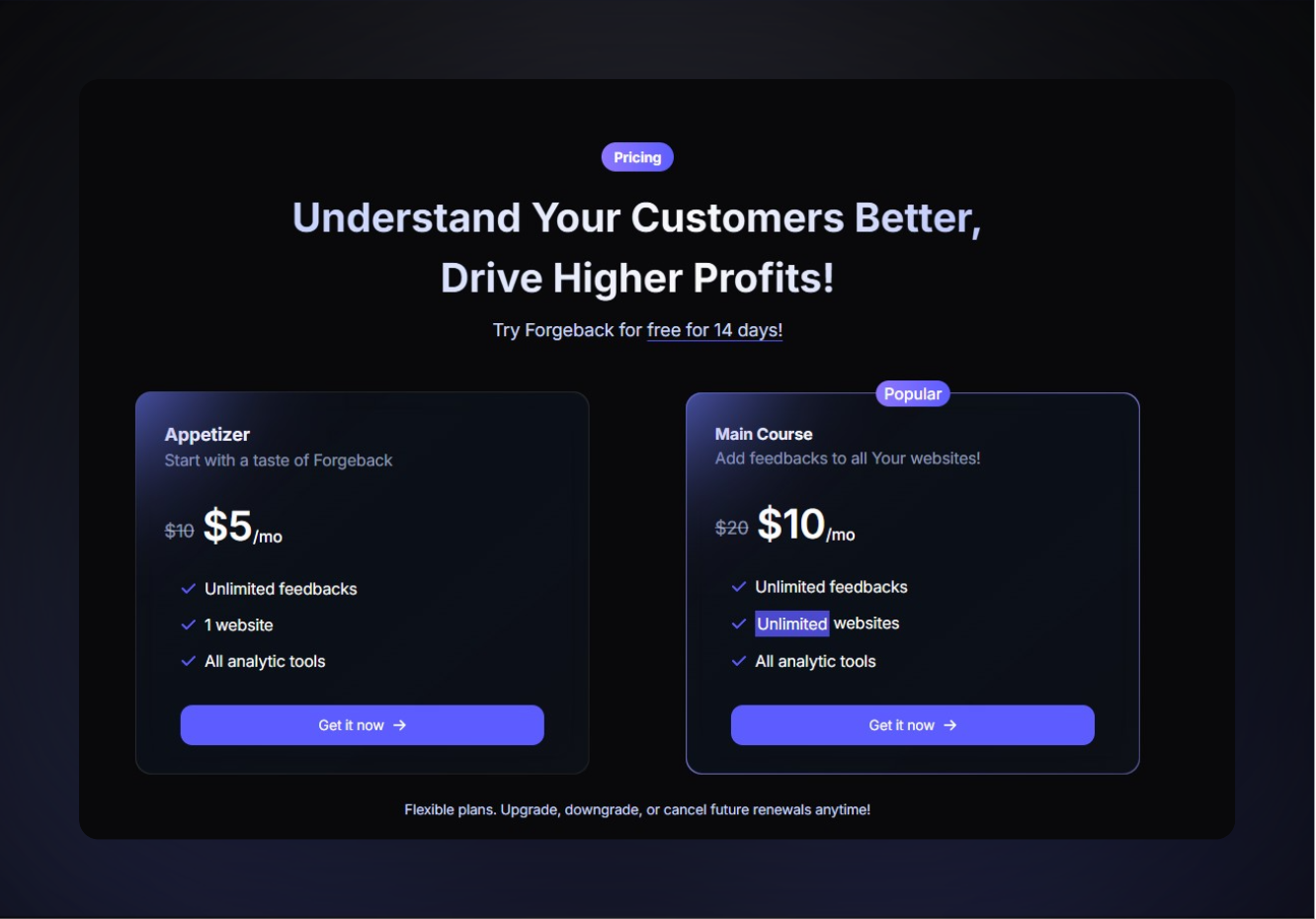
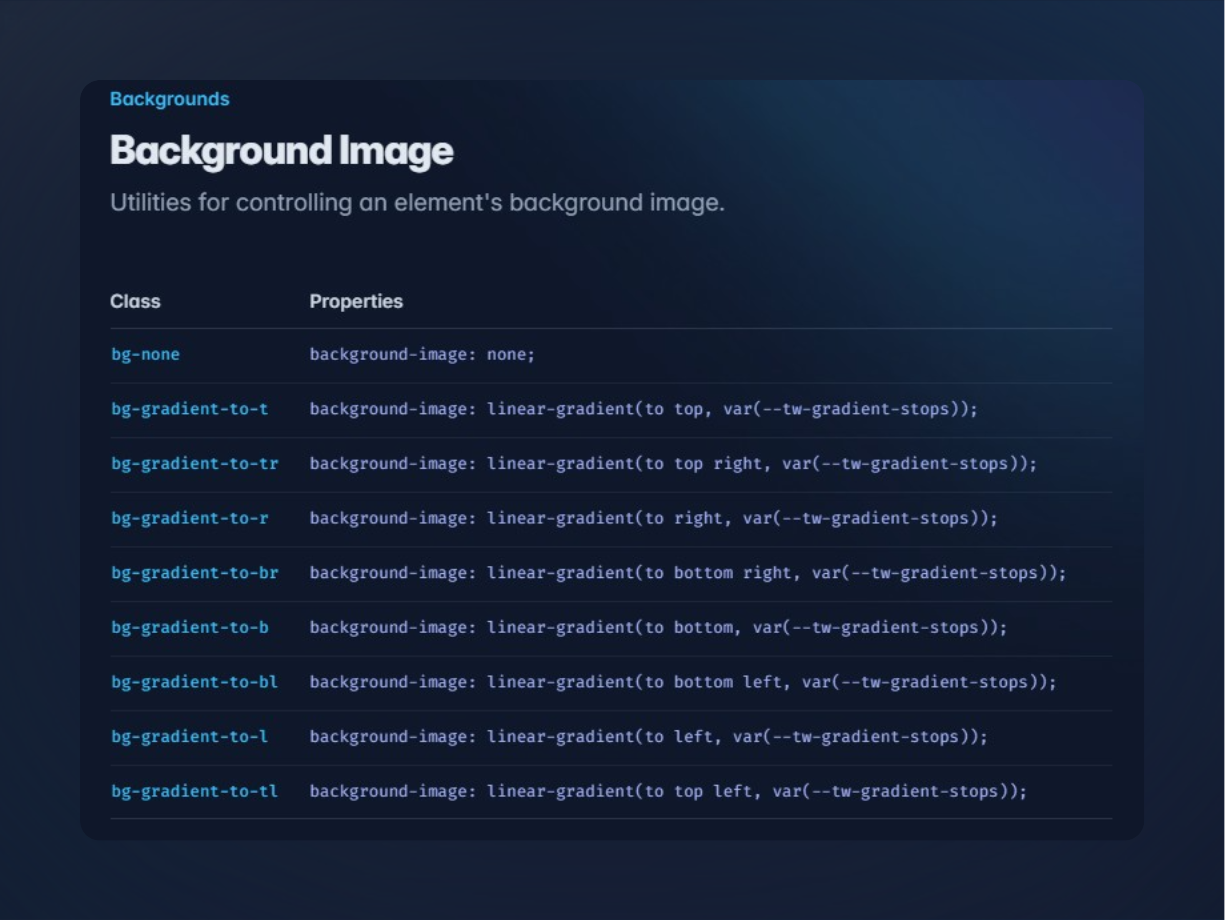
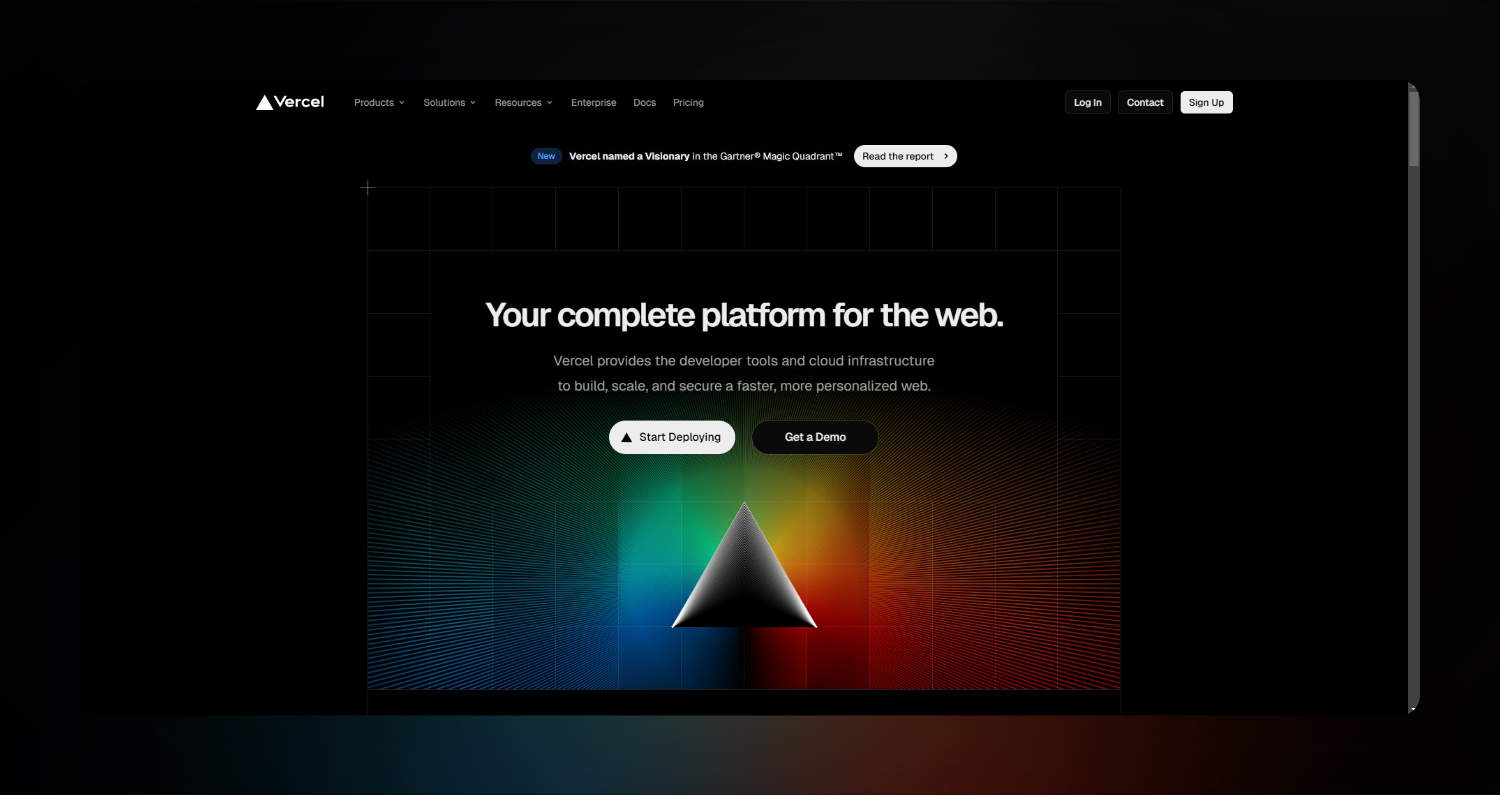
Screenshots include the TabSnip watermark
0$
Screenshot capture with a single click
Integrated editing tools
Image-based ambient backgrounds
Easy download or copy options
No watermark
Watermark-Free Screenshots
$5
(One-Time Payment)
Screenshot capture with a single click
Integrated editing tools
Image-based ambient backgrounds
Easy download or copy options
No watermark
FAQ
Frequently Asked Questions
